How do I cancel my Premium Edition subscription?
Canceling your subscription can be done at any time. To cancel your subscription, follow these instructions:
- Log onto your Studioware account.
- Click on "Home" in the main menu.
- Click on "My Account" in the sub menu.
- Click on the "Cancel my Studioware Premium Edition" link:
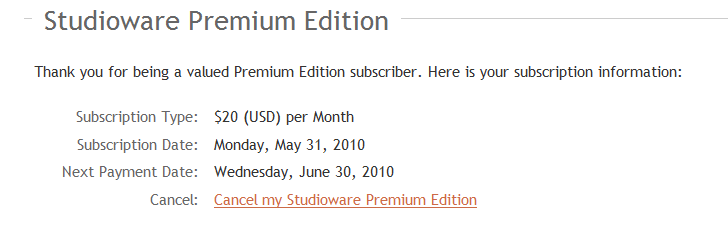
- You will be redirected to PayPal to confirm your account cancellation.
- After you completed the cancellation in PayPal, your account will be changed to the Studioware Basic/Free Edition.