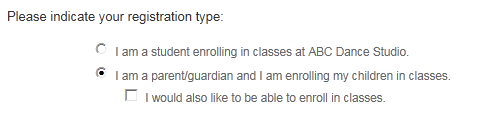How do I show or hide the registration type?
With the Online Registration pages, Studioware allows you to specify the Registration Type. The registration type appears as follows:
With the customization pages, you have the option of changing the registration type. Specifically, you can:
- Hiding the registration type
- Show Parent/Child Selection
- Allow Parent Registration
Which Registration Type settings should I use?
The most common setting for the Registration Type configuration is to "Hide the registration type". With this setting, Studioware will determine if a student is registering or a parent is registering his/her children.