How do I add a Legal Agreement or Studio Policy to the Registration Page?
Studioware allows you to create "statements" that the students/parents must agree to in order to complete the Online Registration. The "statements" can be legal agreements, studio policies, payment policies, cancellation policies, and more.
Please consult a Legal Professional for all legal agreements.
To add a legal agreement to the Online Registration page, click on the "Add Legal Agreement" button. To Edit or Delete a legal agreement, click on the respective link next to the legal agreement name:
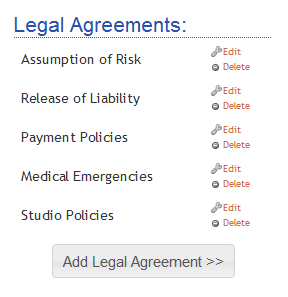
Studioware contains several predefined agreements and studio policies that you can easily include in your Online Registration pages. The steps to include a agreement or studio policy are:
- Sign into your Studioware account and navigate to the Online Registration Customization page.
- Click on the "Add Legal Agreement" button
- Select a Predefined Legal Agreement or Studio Policy:
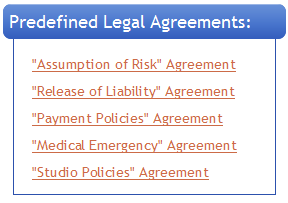
- Enter in the legal agreement name, text, Agreement Result, and sort order:
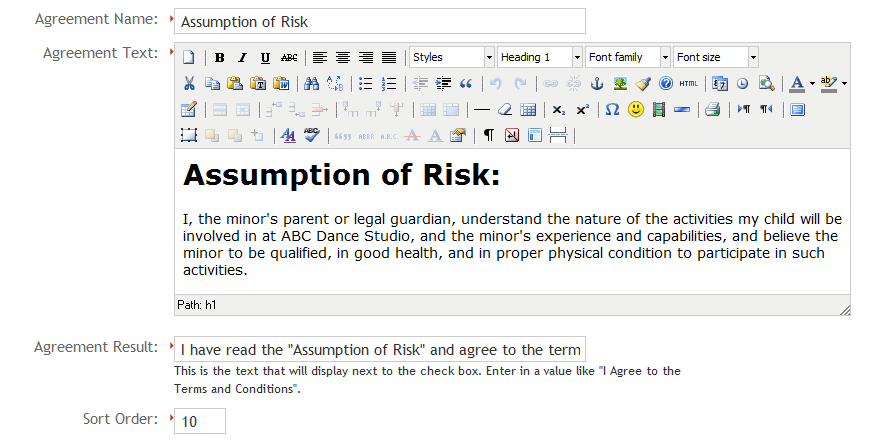
- Click on the "Save" button to save the changes to the agreement.
The agreement/policy will be presented to the the parent/student on the Online Registration page. The agreement result text is displayed as a checkbox under the agreement text and the parent/student must click on a checkbox to verify that they understand and agree to the agreement. The parent/student will not be able to complete the Online Registration until all the agreement result checkboxes are checked. A note will be added to the student and/or family accounts for each agreement.