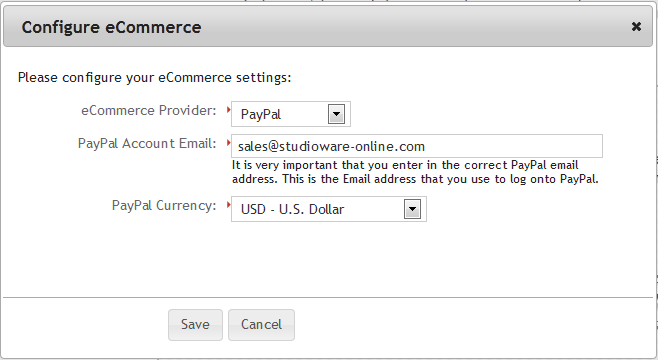eCommerce Settings
Studioware is currently integrated with PayPal. Studioware invoices can be emailed to your students/customers, and paid using PayPal. Studioware also allows you to collect payments during the online enrollment process.
Studioware needs to know your PayPal account email address and your currency preference. To set your eCommerce settings, follow these instructions:
- Click on "Administration" in the main menu.
- Click on "Business Information" in the sub-menu
- Click on "eCommerce Settings" on the side-menu
- Click on "Configure eCommerce Settings".
- Enter in your PayPal Account Email
- Select your currency preference.
- Click on the "Save" button.
Studioware will use these PayPal settings to ensure that you get paid.