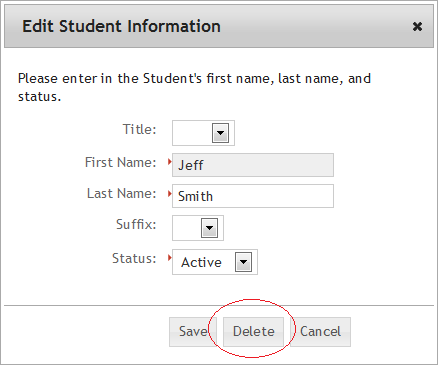Deleting a Student
Studioware allows you to delete students. It's recommended that you set a student inactive instead of deleting a student, however, Studioware does provide the ability to remove a student.
Note:
When you delete a student, the student is dropped from all active classes, all outstanding invoices are "Canceled", the student's financial account is deleted, and all the student's data is erased. After a student is deleted, the student data is erased and cannot be recovered.
To delete a student, follow these instructions:
- Select a student from the student grid. Alternatively, you can search for a student and open the student record from the search results.
- Click on the "Edit" link next to the student's name:
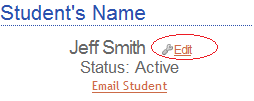
- Click on the "Delete" button to delete the selected student.