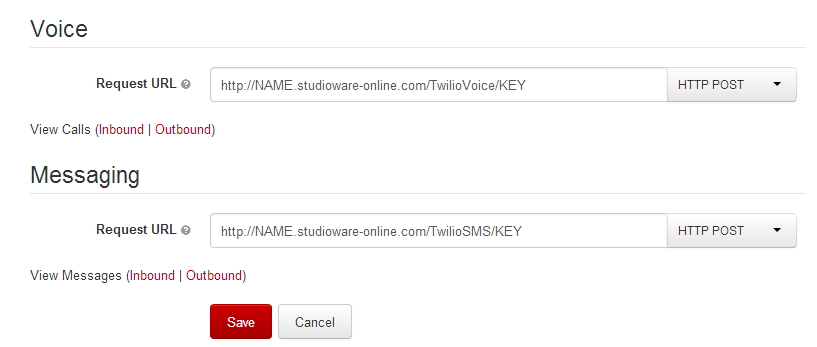Setting up Twilio
There are a couple of manual steps that need to be completed if you purchased your own phone number directly in Twilio instead of through Studioware.
-
Log onto your Twilio account and obtain the Account SID and Auth Token. These values need to be emailed to Studioware.
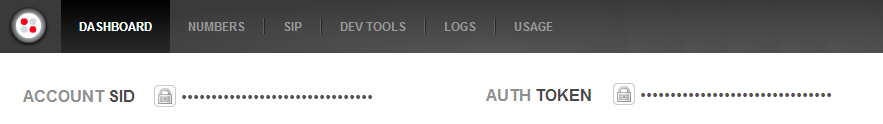
-
Studioware will provide you with two web addresses (or URLs) that need to be entered into Twilio. Once you get the email from Studioware with the 2 required web addresses, log onto your Twilio account and edit the phone number you purchased by clicking on the number:
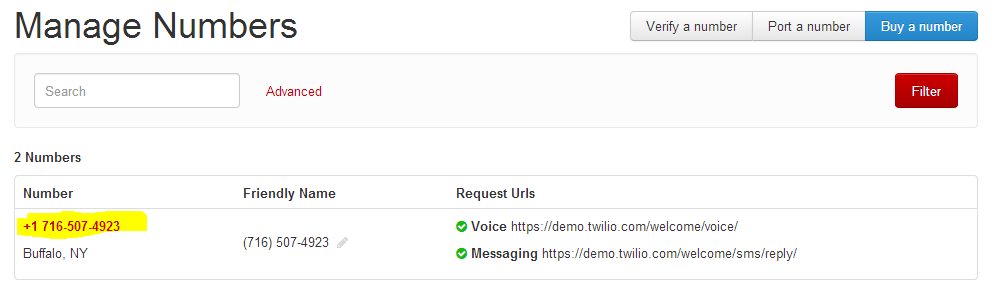
-
Enter in the "Voice Request URL" and "Messaging Request URL" provided by Studioware and click on "Save":