Variable Class Accounting - Step 1
Studioware allows you to calculate tuition and discount transactions for classes that are set to use a Tuition Fee Schedule. The process of creating the tuition and discount transactions involves 3 steps. To calculate the tuition and discounts for the variable classes, click on "Accounting" in the main menu followed by "Calculate Variable Tuition" in the side menu.
Step 1 of the process simply calculates all the tuition and discount transactions for the selected month and year. Select the appropriate month and year, and click on the "Go" button.
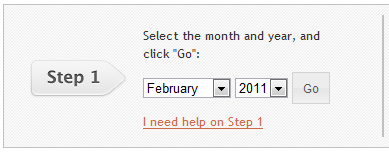
Studioware will analyze all of the student enrollment for the selected month/year and will display all the students that are enrolled in classes that are set to use the Tuition Fee Schedule.
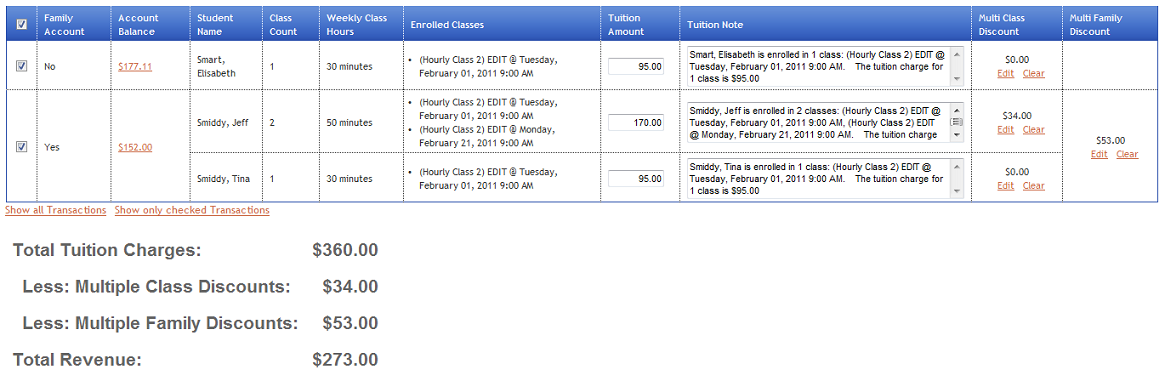
In Step 1, the transaction have NOT been added to the student accounts. Step 1 only calculates and displays the transactions. You can select a new month/year and click on the "Go" button again to re-calculate the tuition and discounts. It's not until Step 3 that the transactions are actually added to the student accounts.